SVG, advantages and Saul Bass
I already knew that SVG, being a vector graphics format, can be displayed at different sizes without loss of quality. But its advantages go beyond being able to use the same file for any screen size.
The SVG format allows animations, filters, reuse of its parts, lossless data compression or to be modified 'on the fly' with scripts. The ideas it suggests to me are many so I wanted to get into it and I have already tried to play with the animations or taking advantage of reusing parts of it, apart from the usual use I was already making of the format in my web developments. Here are a couple of examples of things I've tried.
SVG morphing permalink
I imagine this and other types of animations in interactive infographics and 'loading...' messages, among the most obvious options, and others that I hope will soon be included into different projects.
Reusing SVG to optimise a website permalink
The reuse and filters that the format supports can be a great ally in web optimisation. This page inspired by one of Saul Bass' designs takes advantage of the scalability of the SVG format and the reuse it allows to make the same piece of SVG go through four different graphics. It is actually reused eight times as the border of each of them is the same piece with a filter applied.
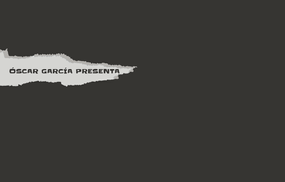
You can see the result at disenowebburgos.ogarcia.es.
I want to continue expanding my knowledge in filters and animations as the results that can be obtained are really interesting.